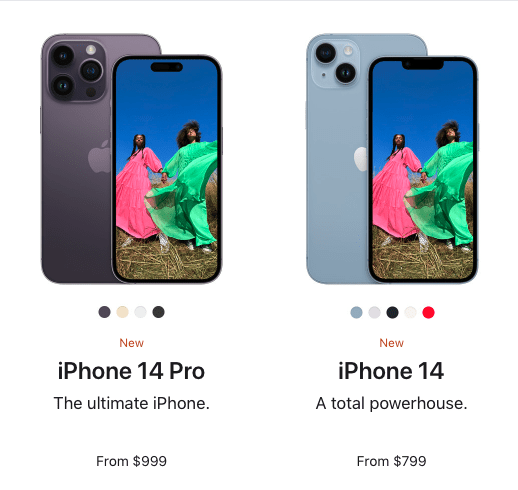Apple’s new iPhone models will have an eSIM, which is a new technology that allows users to add or transfer a wireless plan to their iPhone without having to use a physical SIM card. This means that iPhone 14 and iPhone 14 Pro models will arrive ready to activate with an eSIM. However, these models cannot activate with a physical SIM. So if you are using a physical sim card, and you plan to get the new iPhone, first make sure to check if your current carrier supports eSIM Technology,
Everyone is in the market for a new phone, but you can now get more than a new phone with Apple’s new iPhone. The iPhone 14 and iPhone 14 Pro models come with a new technology called eSIM, which allows the device to be activated without a physical SIM card. What does eSIM mean for users? It means that you can add or transfer a cellular plan to your iPhone without having to get a physical SIM card, which saves money and time. Additionally, Apple is also adding a new LTE chip and improved camera.
1. What is a eSIM?
An eSIM is a small wireless chip that is now built-in and embedded in your new phone’s circuit board hardware by phone manufacturers that lets you use the phone without having to insert a physical sim card in your phone. Instead, you activate your phone by simply providing the built-in IMEI Number of your phone to your cell phone cellular network provider or by scanning a QR CODE that will activate your eSIM Profile and add your cell phone plan automatically to your phone.
2. How to activate your iPhone 14 or iPhone 14 Pro with eSIM?
The iPhone 14 and iPhone 14 Pro have an eSIM so you can activate them by calling your cell phone plan providers and giving them your phone IMEI Number and they will provide you a link or QR CODE to activate the eSIM.
You can activate your iPhone 14 and iPhone 14 Pro with eSIM by following these instructions: 1. Go to Settings 2. Select Cellular 3. Select Add Cellular Plan 4. Select Add a plan by eSIM 5. Follow the instructions sent by your cellular network provider to activate your iPhone 14 and iPhone 14 Pro with a phone number.
3. How to activate your iPhone 14 or iPhone 14 Pro with a physical SIM?
Unfortunately, the new iPhone models will not work with a physical sim card anymore, as they do not have the slot to enter SIM Cards into them.