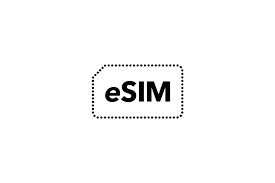The mobile industry is rapidly evolving, and one of the most exciting developments is the eSIM (eSIM for Calls). Unlike traditional SIM cards, eSIM is built into your device, allowing you to activate a mobile network without needing a physical card. eSIM technology is particularly useful for travelers, dual SIM users, and those who want more flexibility in managing their mobile plans.
In this guide, we’ll explore how eSIM works for calls and texts, and introduce apps like Telefeo, which can enhance your eSIM experience with additional features like customizable communication and global messaging.
What Is an eSIM?
An eSIM (embedded SIM) is a digital SIM card that allows you to activate a cellular plan without inserting a physical SIM card into your phone. It’s built directly into the device, meaning you can easily switch carriers or plans without needing to swap SIM cards. eSIMs are now supported by many flagship smartphones and devices, including the latest iPhones, Android phones, and even smartwatches.
Benefits of eSIM for Calls and Texts:
- No Physical SIM Card: Activate your mobile plan instantly, without needing a physical SIM.
- Multiple Plans: Manage different mobile plans, such as one for work and one for personal use, or a local plan for traveling.
- Convenience: Switch between carriers and plans without the hassle of changing physical SIM cards.
- Great for Travel: Use eSIM to activate local plans when traveling internationally, avoiding expensive roaming charges.
How to Use eSIM for Calls and Texts
- Check Device Compatibility
First, ensure your phone or device supports eSIM. Most modern devices like the iPhone 14, Samsung Galaxy S22, and Google Pixel series are eSIM-ready. You can usually find this information in your device’s settings. - Activate eSIM with Your Carrier
Many major carriers around the world, including those in the US, UK, and Europe, support eSIM activation. To get started, you’ll need to download the carrier’s app or scan a QR code that the carrier provides. This will allow you to activate the eSIM on your device for calls, texts, and data. - Set Up eSIM for Calls and Texts
After activation, you can make and receive calls or send texts using your eSIM number. In your phone settings, choose whether you want to use eSIM as your primary number or as a secondary line alongside a physical SIM (for dual SIM users). - Use eSIM While Traveling
When traveling, eSIM allows you to activate a local plan with a foreign carrier without needing to remove your primary SIM. This means you can keep your original number active while using a local plan for cheaper calls and texts abroad.