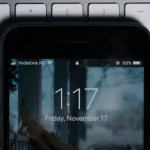Gone are the days when we had to rely on technicians to set up landline phones or spend hours charging and activating cell phones for our teams. Now, setting up a small business phone system using Voice over Internet Protocol (VoIP) has become incredibly effortless.
VoIP phone services allow you to use your business phone number through an internet connection, eliminating the need for physical phone lines or cables, as well as advanced technical skills.
Follow this step-by-step guide to successfully establish your virtual phone system.
Setting up a small business phone system:
Step 1: Account activation
The first step in setting up your business phone service is completing the signup process with your chosen service provider. Typically, this involves providing your contact and payment information. Some platforms may allow you to select your business phone number during or immediately after this process.
For instance, if you choose Telefeo, you have the option to select any available US, Canadian, or toll-free number. Local numbers provide a local presence in your target markets, while toll-free numbers enable customers across North America to call you without incurring charges. The best part is that Telefeo does not require you to subscribe to a separate toll-free plan or any other additional small business phone plan. Additionally, you can even set up a memorable vanity number (e.g., 1-800-FLOWERS) when you opt for a toll-free number.
Moreover, if you already have an existing number, you have the flexibility to transfer it to your VoIP phone service. Telefeo offers this service free of charge. Simply submit your port request through the Telefeo app, and your number transfer will usually be completed within five to seven business days, or up to two weeks in certain cases.
Once you have established a new phone number with Telefeo or transferred your existing one, you can enjoy unlimited free calls and text messages within the US and Canada, as well as affordable rates for international calls and texts.
2. Craft a personalized voicemail greeting
Having a professional voicemail greeting can be highly beneficial when you are unable to answer business calls. Instead of hearing a generic message, your clients can receive a warm message confirming that they have reached your company and that you will return their call shortly. Custom greetings can also assist callers in distinguishing between various teams and team members if your business has multiple phone lines.
3. Establish your business hours
When you need to clearly communicate your company’s availability for receiving calls, you can set up business hours on your office phone system. Make sure to verify that you have selected the correct time zone when doing so.
Once you have set your business hours, you will also have the option to create an away voicemail greeting that automatically plays for callers who dial your number outside of business hours. This voicemail message can be used to inform your callers when you will return to work. Additionally, you can set expectations for after-hours callers and texters by implementing auto-replies.
If you need a break from taking calls during your regular business hours, you can always grant access to your number so that your team members can handle incoming calls on your behalf while you are on vacation, in a meeting, or otherwise unavailable.
4. Activate integrations
After completing all the necessary steps to set up a cloud-based small business phone system, you can greatly save time for your team by integrating your phone with your preferred business tools. By connecting your software, you can streamline your workflows instead of constantly switching between different applications.
Telefeo allows you to integrate with a variety of tools, including:
– Gong, which automatically transcribes your call recordings
– Slack, enabling you to forward text messages, voicemail messages, and voicemail transcriptions to any Slack channel
– Email, allowing you to forward voicemails to your email
– HubSpot and Salesforce, enabling you to synchronize contacts with your CRM in real time and maintain a record of customer interactions
– Zapier, enabling you to automate text messages and connect Telefeo with additional apps such as Google Sheets, Typeform, and Calendly
5. The setting of your outgoing caller ID should be specified. This will increase your chances of making successful outgoing calls and avoiding going straight to voicemail, as most Americans tend to disregard calls from unknown numbers.
When setting up your outgoing caller ID (also known as CNAM), remember that it can only consist of letters, numbers, periods, commas, spaces, and it should not exceed 15 characters. However, please note that toll-free numbers do not support caller IDs, and the effectiveness of caller IDs for Canadian numbers depends on the carrier of the recipient.
6. Conveniently import your contacts. By utilizing your VoIP phone solution, you can make calls with ease by importing your business contacts. Many VoIP phone providers offer the functionality to import all your contacts at once through the use of a prepared CSV file that organizes their names, contact information, and other important details. If necessary, you can also add custom fields on Telefeo to gather additional information about your customers at a later time.
7. Extend invitations to your team members. If you want to establish a small business phone system that accommodates multiple users, VoIP makes the setup process effortless. Transform your business VoIP app into a multi-line phone system by sending email invites to your team members. All they need to do is accept the invitation and download the app provided by your VoIP phone service onto their mobile phone, tablet, or computer. Connecting remote workspaces has never been simpler.
Each time you add a new team member on Telefeo, you have the option to assign them a new phone number, allow them to choose their preferred number (each user receives one free number), or assign them a shared number. Shared numbers enable collaborative handling of calls and texts among team members, enhancing response times and improving the overall customer experience.
For specific phone numbers requiring international calling capabilities, business owners and administrators can enable this feature.
On Telefeo, there is no limit to the number of users you can have. Each user in your workspace is provided with one phone number. Should you require additional phone numbers, you can obtain them for a monthly fee of $5.
8. Ensure all calls are recorded automatically
Enabling auto-recording is a useful function for business phone systems. It allows you to utilize past calls for purposes such as training, quality assurance, documentation, and more. By activating auto-recording, you can guarantee that your phone system will log every call without the need to manually press the record button before each call.
9. Improve call management with a phone menu or alternative call routing options
Avoid subjecting your clients to endless call transfers and repetitive hold music, and save your team members valuable time by using call routing functionality offered by many cloud phone systems. By configuring an auto-attendant (or IVR system) in Telefeo, you can greet your customers with a phone menu that allows them to select the appropriate option for their needs. For example, they can dial ‘1’ for customer support or ‘2’ for sales. From there, your virtual receptionist can route calls using any of the following six methods:
– Allow the call to go through to the originally dialed phone number (it will ring on all devices with access to the phone number)
– Forward the call to an Telefeo number within your organization
– Forward the call to another US or Canadian number
– Direct the call to a specific team member who shares the phone number
– Divert the call to voicemail
– Play an audio message
10. Explore additional means of optimizing your communication workflows
Each VoIP platform may have its own unique method for setting up a small business phone system. Therefore, it is worthwhile to take some time to explore other small business tools that can help streamline your business communication. Telefeo offers several phone system features that can benefit any small business or startup, including:
– Snippets: Save templates of frequently used text messages so that you can simply fill in the necessary details instead of repeatedly typing out the same message throughout the day.
– Scheduled text messages: Plan and schedule SMS or MMS messages to be sent at the appropriate times across different time zones. You also have the option of including the condition “Unless they message first,” which will cancel the scheduled message and save it as a draft.
– Click-to-call: Set Telefeo as your default calling app with the click-to-call feature on your desktop application, saving time when making outbound calls.